Change which set of map data is displayed in the viewing window
Tectonic Plates and Boundaries:
Display tectonic plates, their directions of movement, and whether the plates are converging or diverging along their boundaries
Rock Types:
Display the most prominent type of rock in each location on the map. Rocks can be metamorphic, sedimentary, or igneous
Ore Deposits:
Display the locations of sizable deposits of ore
Outline:
Display only the land and sea with no other features present
Elevation:
Display relative elevation, with higher elevations being brighter. Ocean is displayed
Elevation Sans Ocean:
Display relative elevation without ocean being displayed
Temperature:
Display the temperature across the map. Land is displayed as an outline
Wind and Moisture:
Display the relative moisture across the map. Wind is displayed as a series of vectors
Biomes:
Display biomes as they appear across the map
Satellite:
Display relative vegetation, snow, and ice. Approximates a view of the world from space
Toggle Cities:
Toggle display of cities and languages. When toggled on, cities will continue to display even when switching between views. Cities' names will also be displayed below the viewing window, listed under the dominant language of that city. Cities that have languages which belong to the same language "family" will be marked with the same color. Cities that have languages that are descended from the original language of that language family will be marked as a "descendant" language. The City's symbol in the viewing window will also contain a black circle in the center to indicate that that city contains a descendant language. Cities can also have small, medium, or large populations, which are indicated by the relative size of the City's symbol in the viewing window